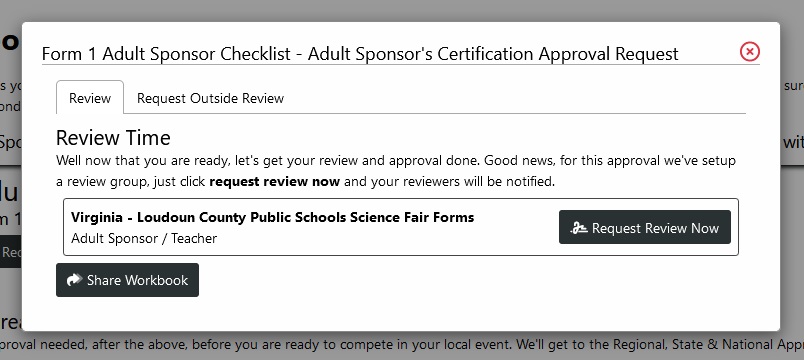There are various milestones within any workbook, at these milestones you’ll need to get approval. Sometimes you and your teammates will be the ones signing off. At other times you may be required to have someone else sign off. We will make it easy so you know exactly what approvals are needed and when.
Some of the possible approvals that are needed include: parents, teachers, mentors, qualified scientists, supervisor, school officials, SRC, and IRB members.
Requesting and getting approvals
- At a milestone page in your workbook
- Press the Request Review button
- There will be up to three possible options
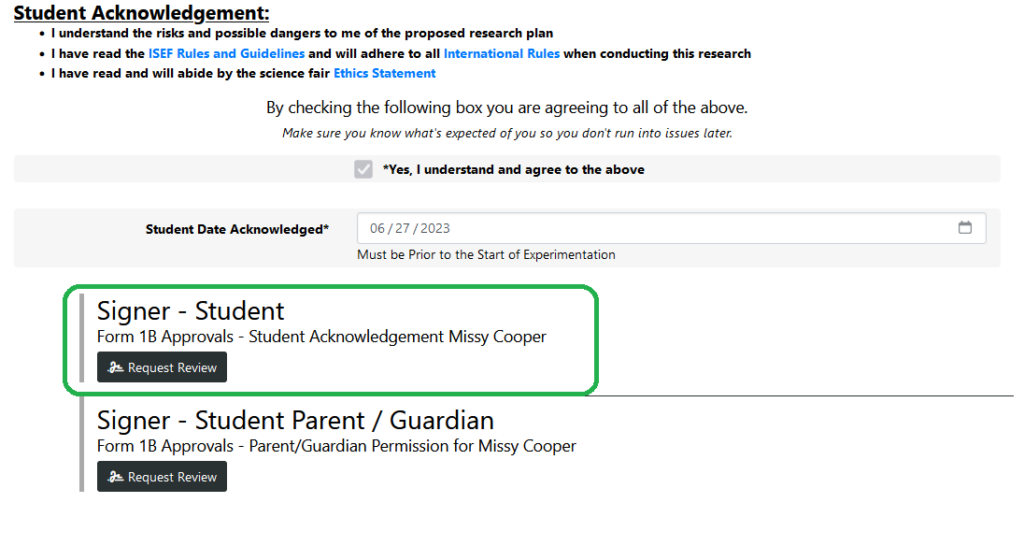
Self Review
Self Review: meaning you’ll need to review and signoff on what you’ve submitted.
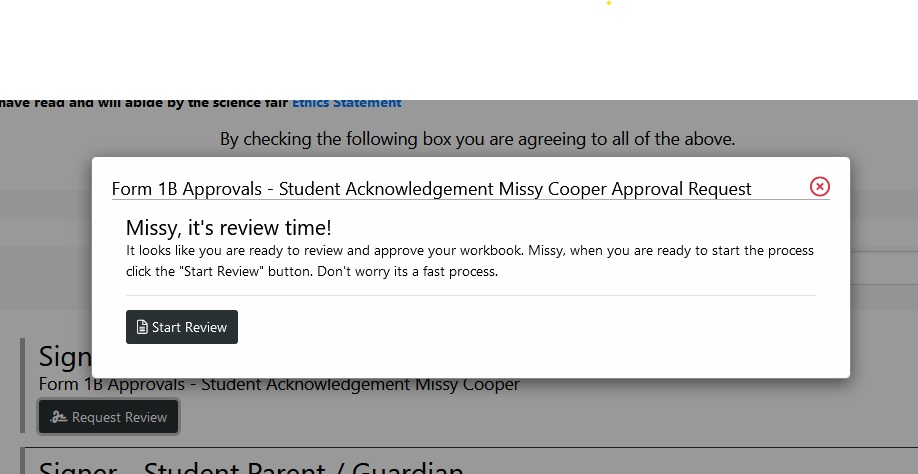
- Press the Start Review button.
- You’re taken to the approval & signing page.
- Press the Start button.
- Review each page, fill out or adjust anything that is needed. Press the next button until you reach the end of the review.
- Press the Approve button to complete the approval process, or if work is still needed you can press the comment button and just leave a comment and not complete the review.
- Once you’ve completed your review, you’ll return to your workbook.
Other Review
Other Review: meaning someone else needs to review and sign off on your paperwork.
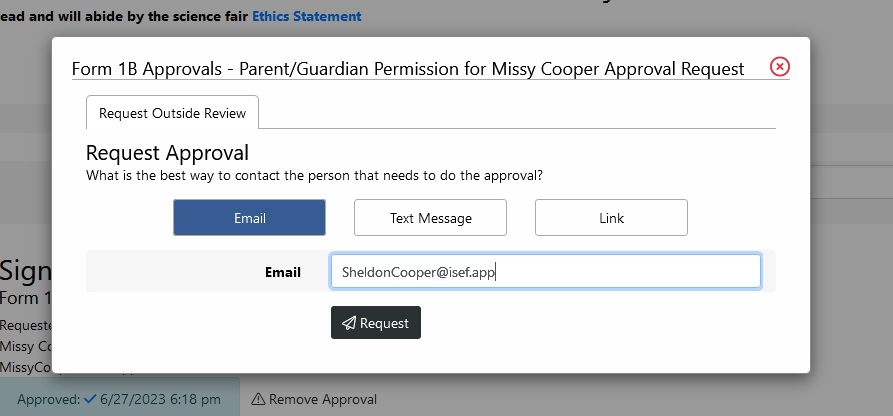
- Select how you’d like to notify whoever you need to review and sign off. You can select Email, Text Message, or Link.
- Email: We’ll send them an email with a link and instructions so they can review and approve your workbook.
- Text Message: We’ll send a short text message with a link they can click so they can review and approve your workbook.
- Link: We’ll provide you with a link you can copy and then share with your whomever needs to sign.
- Provide the required information (email, phone, etc)
- Press the Request button
- We’ll notify you via text or email once the approval is complete.
Easy Review
Easy Review: meaning your workbook is shared, and you can request review from that organization with just the click of a button.
If your workbook hasn’t been shared yet, you can share it now by pressing the Share Workbook button.
You can press the Request Review Now button to request your review, or if you need you can click the Request Outside Review and send your request directly to whoever you need to sign off.